DTP/layout best practices for translating InDesign files

Although there are still marketing departments that send Word documents for translation of documents created in InDesign, many of them are already aware of the possibility of sending InDesign files directly for translation. Today all computer assisted translation programs used by professional translators and translation companies have the ability to filter text from InDesign files. This process is more efficient was we can avoid the manual cut-and-paste process, which is time consuming and carries a greater risk of human error. In this blog, I make a series of recommendations to be taken into account in order to best integrate the creation of documents in InDesign with the translation of these documents.
Índice de contenidos
Index of contents
Index du contenu
Inhaltsverzeichnis
Indice dei contenuti
- How do translation agencies and professional translators translate InDesign files?
- Formats to avoid for a more efficient InDesign file translation
- Layout with the translation extension of in mind
- Text boxes on images
- Maintain editable text versions of images and illustrations
- Outsourcing of the layout of the translated versions to translation companies
- Conclusion
The recommendations made in this blog can and should affect the way the production department works to achieve a more efficient workflow throughout the multilingual production chain. It is therefore important for creatives and DTPers to understand how translations are done in order to understand how design and DTP work can affect the quality and cost of the translation.
1. How do translation agencies and professional translators translate InDesign files?
Today, and for more than 30 years, professional technical and commercial translation is almost entirely carried out with the use of computer-assisted translation software. These programs have two basic features: 1. They generate a database with the translations so that they can be efficiently reused. Translators can also easily perform searches for terms already translated; 2. These programs are capable of extracting text from a large number of formats, InDesign among them, and segmenting the text to provide a homogeneous translation interface, usually in the form of a double column.
Below is a screenshot of Trados SDL Studio, the computer aided translation tool we use mostly in our translation company and market leader, although there are many other solutions:

As we can see the text is divided into segments and it is the way these segments are created where the format of InDesign files plays a fundamental role. In general, we can say that a segment will correspond to a sentence. In any case, it is advisable that it is at least a complete unit of meaning.
2. Formats to avoid for a more efficient InDesign file translation

There are two fundamental aspects of translation that will be affected by the way your InDesign files have been formatted. The first aspect concerns the segments that are translated by the translator and, the second, the ability to identify text repeated sentences by the CAT tool. The first aspect can affect the quality of the translation and the second can affect the level of consistency and cost of the translation. This is especially true for the translation of technical manuals or other documents with a lot of repeated text, be it medical or other translation speciality. In other cases, such as marketing translation or the translation of legal documents, it will not have much relevance since it is not a type of document that usually contains many repeated text.
In general, the formats to avoid are all those that are to be entered in the middle of a sentence. It is common to use tabs, paragraph marks and line breaks to adjust the text to the design. As an example, we present a text in InDesign where these formatting strategies have been used and its effect on the segmentation to be used by the translation tool.
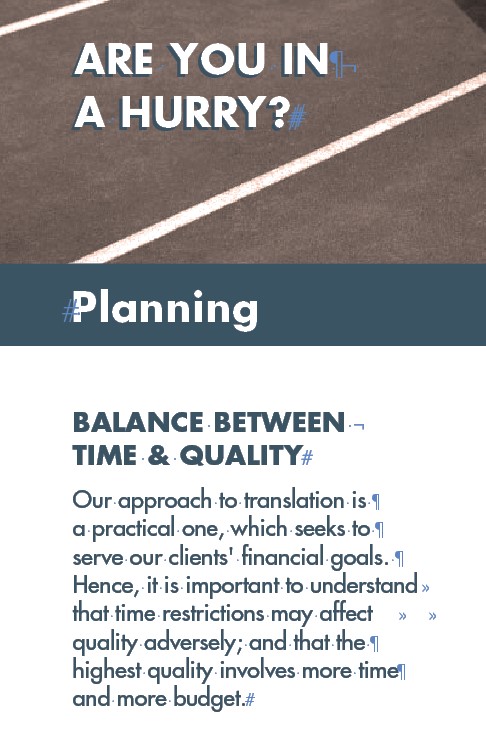
We'll now see how this text would look once the InDesign IDML file is processed with an assisted translation tool for translation:

We can see that on this occasion a phrase appears splitted in several segments. This is basically due to the use of paragraph marks to cut sentences for design purposes. If this has to be done, it is always preferable to use line breaks, which will have an effect on the detection of repetitions with respect to similar sentences where they are not used, but will not cause a sentence to be divided into several segments.
Below is how this text could have been formatted to achieve a similar format and achieve a segmentation that facilitates the translator's work and increases the possibility of detecting repetitions.

We observed now how the text would look once processed. We can see that each phrase or title corresponds to a segment:

3. Layout with the translation extension of in mind
Naturally, each language will need a different space to display the same information. This is a factor that if taken into account during the document production phase will help to achieve a smoother process of producing translated documentation, reducing the time needed to adapt the translated text to the initial layout.
If we take English as a reference we can expect an extension when translated into French of 20%, into German of 30%, into Spanish between 20%-30%, into Italian of 10%, etc. The problem during the layout of InDesign files of the translated versions arises when the text has been arranged very tightly in the original template with small font sizes and little spacing. When this happens we will need to invest more time during this DTP phase to find solutions to fit the expanded translation and often lower the design standards of the original document.
4. Text boxes on images

This is another recommendation that may affect how the images and illustrations in our advertising brochures, catalogues and user manuals are handled, but it has a strong impact on the resources we will need later for their translation.
When we add text to an image or illustration that we will link to or embed in our InDesign documents, we can do it in basically two ways. The most immediate and natural way is to add the text directly in the image editing program we are using (for example, Photoshop or Illustrator). When we do so, we'll need to process each of these images with text for each of the languages we have, whether we do it through cut-and-paste or use an application to export/import the text automatically (see our blog on how to translate Illustrator files). However, text in image files can be a significant workload. For example, if we had a catalogue with 100 images with text that we translated into 10 languages and we spent an average of 3 minutes on each image for management and layout, we will need to spend about 50 hours that could be reduced to 5-10 hours using the recommendation we make here.

When for design reasons we do not need to enter the text into the image/illustration editing program, the layout of the translated versions will be more efficient if we enter the text directly using text boxes in InDesign placed over the linked images. In the case of AbroadLink Translations, when our customers make use of our integrated translation services with multilingual DTP, if we find an InDesign document with images with text to be translated into several languages, the first step in preparing the document for translation will be the creation of text boxes over the images linked to InDesign, whenever possible, to achieve a reduction in delivery time and total cost.
5. Maintain editable text versions of images and illustrations

When, for design reasons, it is necessary to use the text directly in the editing program, it will be very important to have the image file with the text in an editable format during the translation phase. It is common along the document production chain to not have the editable files from which the .jpg, .tiff or .png files were created. These are bitmap files that do not allow separate editing of the text, so the translation of these files becomes practically impossible when the text is not on a homogeneous background, as is often the case with advertising brochures, or even catalogues, when the text is placed on a creative photograph. The same problem often occurs with vector files (.eps or .ai) that allow designers to make very creative transformations of the text and where many times the non-editable version of the file is used to avoid the problem that may arise for not having the original fonts used.
The problem during the translation layout phase when you don't have the editable files is that recreating the files to be translated from non-editable files will take much longer and sometimes we will have to accept solutions that change the layout. In short, more time, more costs and, sometimes, for a low quality DTP work.
6. Outsourcing of the layout of the translated versions to translation companies

Many companies or translation service agencies, such as AbroadLink Translations, offer their clients integral solutions that include among their services the layout of the translated files. As such, these services are not layout services per se, as they use the templates of the original documents to enter the translated text. Outsourcing this task to translation companies means that both the InDesign files and the graphics and fonts used in the design must be sent to the company. As discussed in the previous section, it will be advisable to provide the graphics in a format in which the text to be translated can be edited to reduce costs and shorten working times.

The advantages that this usually offers over commissioning work from an external design company or advertising agency is above all that translation companies tend to have more experience in solving problems inherent in multilingual DTP, such as adapting space to the length or shortening of translated texts, managing languages from right to left (such as Hebrew or Arabic) or adopting new Unicode fonts that do have the characters required by the translated language.
What to do if we work with an advertising agency and they do not provide us the InDesign files with the artwork?

In cases where the creation of brochures or manuals was entrusted to an advertising agency, we may find that, due to the contractual relationship with the agency, they cannot provide us with the InDesign files and the corresponding fonts and graphics. When this happens, the layout of the translated versions will have to be done by the advertising agency. However, it is possible that they can provide you with the files in IDML format, so that the translation agency can deliver them translated for subsequent layout. This process will simplify the work of the advertising agency and it is possible that a reduction in the cost of DTP can be negotiated with respect to sending them the translations in Word files.
7. Conclusion
The most efficient way to translate InDesign files is by processing them in IDML format through computer aided translation tools. Following a series of good practices can have an effect on the quality and cost of translations and the layout of translated versions.
Did you find this blog useful? Help us and share it on your social networks.
Do you work with a translation agency but did not know about discounts for repetitions or the integration of DTP with the DTP process? Ask us for a translation quote for your next project and take advantage of these benefits.
Other articles you may be interested in:

Josh Gambin holds a 5-year degree in Biology from the University of Valencia (Spain) and a 4-year degree in Translation and Interpreting from the University of Granada (Spain). He has worked as a freelance translator, in-house translator, desktop publisher and project manager. From 2002, he is a founding member of AbroadLink and is the Head of Sales and Strategy of the company.




Add new comment